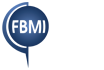Understanding the EOM Report Process
Thank you so much for watching this video as it will save you time and money in the future, as everyone wants to save time and money, right?
Let’s get started.
- First of all, what I am giving is NOT tax advice as FBMI does not give tax advice. This system that is being taught does for the most part satisfy the IRS, as long as it is done right.
- FBMI operates an accountable reimbursement system or the accountable reimbursement plan. Missionaries are considered employees and receive W-2s each year.
- FBMI deposits the total funds received for each particular missionary (minus missionary authorized deductions) into that missionary’s First Financial Bank (FFB) work fund account at the end of each month.
- Each missionary then “pays himself” his fixed salary (if on the field) and housing allowance (if ordained) by drawing the funds (by check, electronically, or otherwise) out of this work account FFB account and depositing them into his personal bank account, whether in FFB or another bank. These funds become personal funds.
- Funds that remain in the work fund FFB account are ministry funds.
- Every missionary is accountable for all funds received and utilized.
- Personal funds are accounted for annually when the missionary prepares his personal income tax returns.
- Ministry funds are accounted for on a monthly basis as the missionary participates in the EOM report process.
- Ministry funds in the FFB work account may be used honestly and legally at the missionary’s discretion with an awareness that the EOM report process is the officially provided FBMI method for accountability.
- The total missionary income received, the fixed salary and housing allowance withdrawn, and ministry expenses paid with proper documentation or receipts are recorded on the EOM form in the appropriate locations according to date and purpose.
- The EOM report form process then automatically calculates the total documented, legitimate ministry expenses for the entire month in comparison with total missionary ministry funds utilized.
- Regarding missionary income:
- Missionary income becomes subject to accountability in the EOM report process when the funds are used. For this reason, the EOM report form includes the beginning and ending FFB work fund checkbook balances in “Boxes A and D” respectfully.
- Income received by way of FBMI and subject to accountability is determined by the “Box B calculator” and is entered in “Box B.”
- It is the missionary’s responsibility to track and report in Box “C” all missionary income received directly from individuals and churches, outside of FBMI’s “books.” This is income received because of the missionary’s status as a missionary, including love offerings, gifts for projects and ministry needs, etc.
- Regarding expenses, the EOM report form process records and calculates the total of all ministry expenses (money spent for ministry with receipts or other documentation.)
- Documented expenses are compared with how much ministry money was used. The formula is: (total ministry funds used) – (documented ministry expenses) = (undocumented expenses)
- So, if the missionary needs to honestly use ministry money for personal needs, then the “undocumented expenses” become derived salary in the EOM process. The report tracks that ministry funds have honestly become personal funds and are now subject to taxation with the rest of the personal funds.
- Let me give you a few applications
- Each month, we use the payroll voucher which corresponds to the deposit at the beginning of the month. For example, for the July EOM report we would use the payroll voucher issued at the end of June.
- Expenses during the month (e.g. July) are recorded and accounted for in that month’s (e.g. July) EOM report.
- This logically shows how accumulated June income, received at the end of June, was used in July.
- Keep good records. Ministry expenses without receipts become personal expenses and therefore add to the derived salary
- Each month, we use the payroll voucher which corresponds to the deposit at the beginning of the month. For example, for the July EOM report we would use the payroll voucher issued at the end of June.
EOM step by step process
- Download the applicable MS Excel EOM report form for the monthly and year being completed from the FBMI website. (The forms are updated annually so are specific for the year. To download the form, you would need to go to the FBMI website, login as a missionary, and download the EOM form.
- Once you download the form, fill in the missionary name, missionary number and the month we are working on.
- If you have been filling out your EOM reports, your opening balance (Box A) should be the ending checkbook register balance from the previous month. If it is your first month filling out the EOM, then you would put the opening balance before the end of month deposit in Box A.
- Then locate the corresponding payroll voucher for this month’s EOM report. Again, the June payroll voucher (issued at the end of June or early July) would be used for the July EOM report. Using these payroll voucher figures, fill in the blanks that apply of the Box B calculator, such as WF, negative WF, HA, EOM(reg), SS, TS, etc.
- Spaces on the Box B calculator referring to types of income or expenses that aren’t found on the payroll voucher should be left blank.
- Box B will calculate and enter itself after you have entered all the necessary items into the Box B calculator.
- For Box C, you should add up all your love offerings and all support that is given directly to you and that was not processed through FBMI.
- Box D should be the ending balance in your checkbook register for the First Financial Bank work fund account, before the next month’s FBMI deposit.
- Box E should be your fixed personal salary that was decided upon when you had your target support level (TSL) meeting. Normally it would be $600 per adult and $150 per child still living at home with you or still considered to be a dependent (e.g. college student under the age of 26). The fixed salary will only be used, starting in the month that the missionary arrives to the mission field.
- The rest of the cells on the front page of the EOM will calculate themselves, as you input your ministry / business expenses on the other pages of the EOM report corresponding to weeks 1-5.
- As you have ministry / business expenses, you will put that amount in the cells corresponding to the calendar date from weeks 1-5. So expenses are entered by date and according to the type of expense. If the type is not listed, then the type of expense must be recorded.
- As you input the expense on your EOM, you will need to type in the expense itself and then on the calendar date, put the amount.
- Regarding vehicle expenses, one must choose either the actual expenses or the business mileage, but not both. Once this choice is made, it must be maintained all year.
- If one uses the business mileage, it is necessary to own the vehicle and then one must enter the number of miles traveled for ministry purposes on each date. Mileage expense will be calculated and entered on that page and also entered on the front page.
- If one choose the actual expenses, then one would type the cost of the actual expense, such as gasoline or tires or repairs, in the cell itself. If it is a rental vehicle or a borrowed vehicle, one must use actual expenses.
- If you travel for ministry by way of airlines or rental cars, then you would put the actual expense in that particular cell on the travel section.
- When you have expenses for lodging or meals while traveling for business, you will want to study and learn from gsa.gov. That website will tell you how much you can claim per meal or per night of lodging. It is prorated on the first and last day of travel. Also, understand that you can only claim the missionary / employee’s meal and not per family member as you travel.
- You will need to put the name of the hotel, city and state as you stay in hotels while you are traveling for business.
- After you finish your EOM, you will email them to Mrs. Eason at monaeason@fbmi.org.
- You also need to send in any business receipts over $75 that you put on your EOM. All receipts should be kept in case of an audit, but only the receipts in excess of $75 should be sent in every month. The missionary, however, should keep all ministry receipts, no matter how small.
- Your EOM should be sent in by the 25th day of the following month. For instance, your July EOM report should be emailed no later than the 25th of August, and can obviously be turned in as early as the first part of August.
- If the missionary is purchasing a vehicle or another expense that would be considered personal, he should not take that entire amount out in one month, but should take it out in smaller chunks each month, so as to help his tax liability so he does not pay too much in taxes.