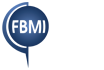RESOURCES
EOM REPORT
To complete the current EOM form online, visit fbmi.org/eom.
To download the 2025 EOM spreadsheet: 2025 EOM Form
To download the 2026 EOM spreadsheet: 2026 EOM Form
Please complete and email this form to finance@fbmi.org. Direct any questions you have to your Field Service Coordinator (FSC) or call FBMI at 219.228.2850.
Click here to see articles and video tutorials on missionary finances and EOMs.
BILL PAY FORM
"*" indicates required fields
Print and Design Order
This form is to help missionaries place design or print orders through Grace to Grow. Please submit this form to clarify particulars and request a quote. Thank you!
"*" indicates required fields
SEVEN SIMPLE STEPS
Step #1: Click on the button “SUBMIT PRAYER LETTER” and go to the new open tab in your browser.
Step #2: Write a title for your post, i.e., John Smith Prayer Letter: New Church Plant!
Step #3: Upload your prayer letter (in Word Document format) by selecting the “Add Media” button.
Step #4: Set the status to “Proofreading” and click the “Save” button. (By default, it will be set at Proofreading status.)
Step #5: Within 3 days, you will receive an email. Click on the link to preview your post.
Step #6: If you approve the prayer letter to be published, update the status to “Approved to Publish” and click “Save.”
Step #7: Watch for your prayer letter to publish on our website, emailed to your subscribers, and to be mailed to your readers (if you take advantage of our prayer letter mailing services).
SYNC WITH MOBILE
How to Add Your FBMI Email Account to Your Mobile Devices
How to Add Your Email Account to Outlook Desktop or Mobile App
Here are the credentials for syncing emails with your mobile devices:
- Select “Exchange” email account option
- Email: firstname.lastname@fbmi.org
- Server: outlook.office.com
Email us at contact@fbmi.org with any additions or changes you want made to your page on our website.
SUPPORT ARTICLES
Tutorial: Logging In and Changing Your Password in the New Website
2017-02-10T10:43:36-06:00By FBMI|Categories: Missions Mentoring, Support, Tutorial|
Tutorial: Submitting Prayer Letters for Proofing
2020-04-30T13:34:26-05:00By FBMI|Categories: Missions Mentoring, Support, Tutorial|
IT VIDEOS
You have to be logged into your FBMI Office 365 account to view these videos.